Edit Your Works with The Plugin
Enter the refinement interface to start image editing by clicking the "Refinement" tab.
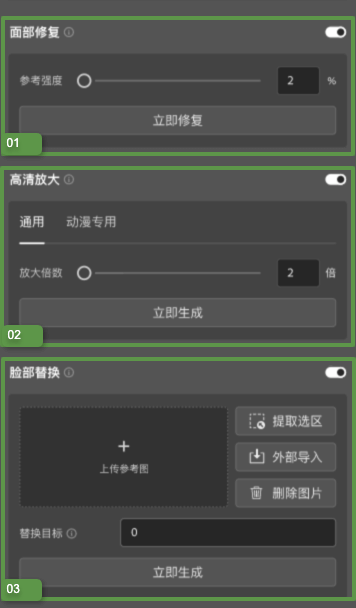
Restore Faces
In some cases, the generated faces may be unusable. Use this function to restore faces. "Repair Strength" parameter represents AI intervention degree. Higher degree means greater repair strength, but greater deviation from the original facial features.
Picture Enlargment
Enlarging current selection, use the appropriate AI algorithm for the style, such as the anime algorithm for anime-style images.
Face Swap
Utilize AI algorithms to replace the face in the current selection. A facial image is required as the target. Similar to the reference image function, this image can be loaded from external sources or extracted from the canvas.
The face to be swapped can be specified by a number. The value 0 represents the first face appearing from left to right and top to bottom. The value 1 represents the second face, and so on.