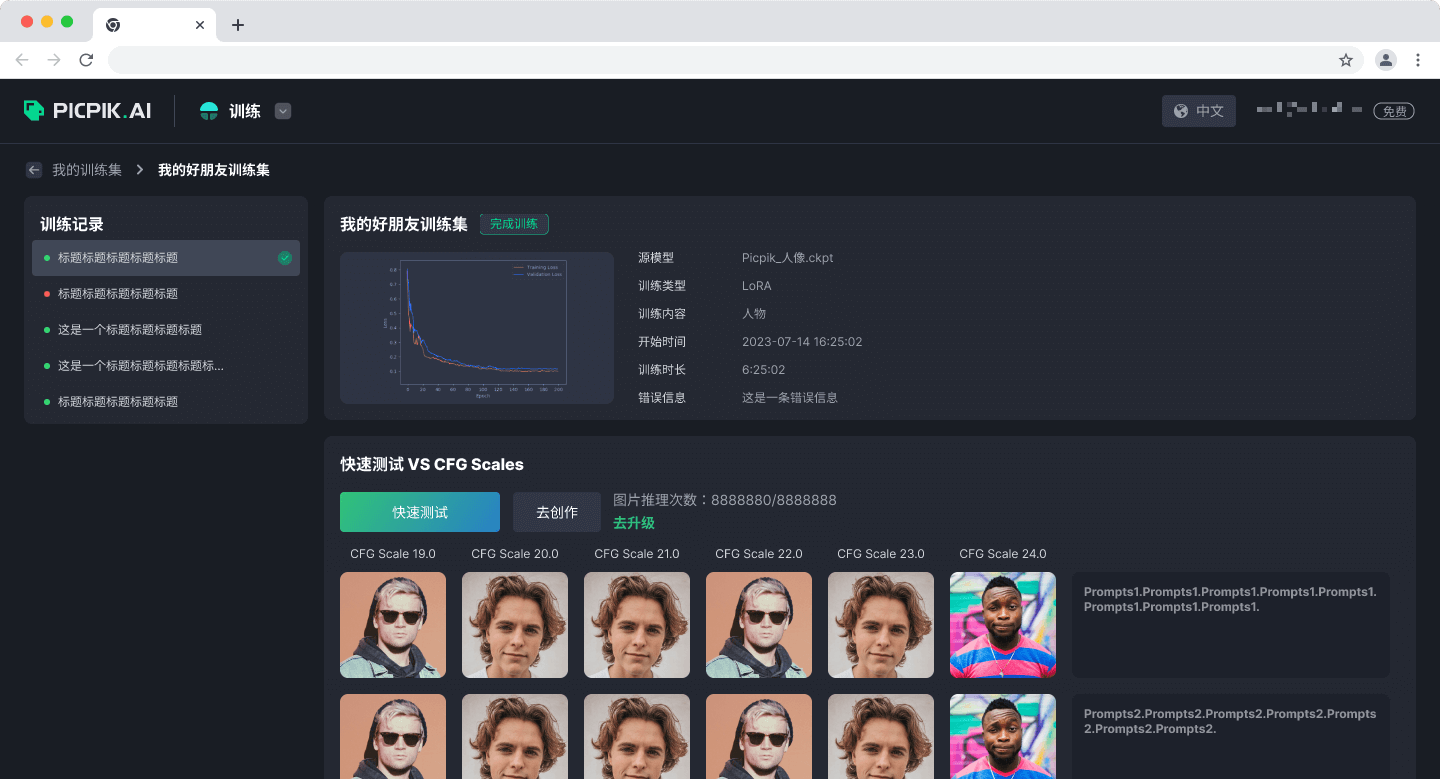Training Parameters and Results
Setting Training Parameters
After completing the sample labeling, click the training button to enter the training configuration interface. There are two modes for training configuration: simple mode and expert mode (currently only supports simple mode).
The expert mode offers all parameter configurations, while the simple mode only exposes core training parameters. However, in most cases, the simple mode is sufficient to complete the training task effectively.
The system automatically sets the recommended value of training steps and learning rate based on your content. If the final training quality is low, you can adjust the values. If the results are too similar to sample images, try the reverse operation.
The value of steps multiplied by the number of sample images is equivalent to the total number of training steps. It is recommended to control the total number of steps within four digits. The learning rate range is recommended to be controlled within the range of 0 to 1.
The learning rate of UNet can be simply understood as the learning rate of image elements, and the learning rate of TextEncoder indicates the learning rate of text content. In most cases, keeping the two values consistent is required.
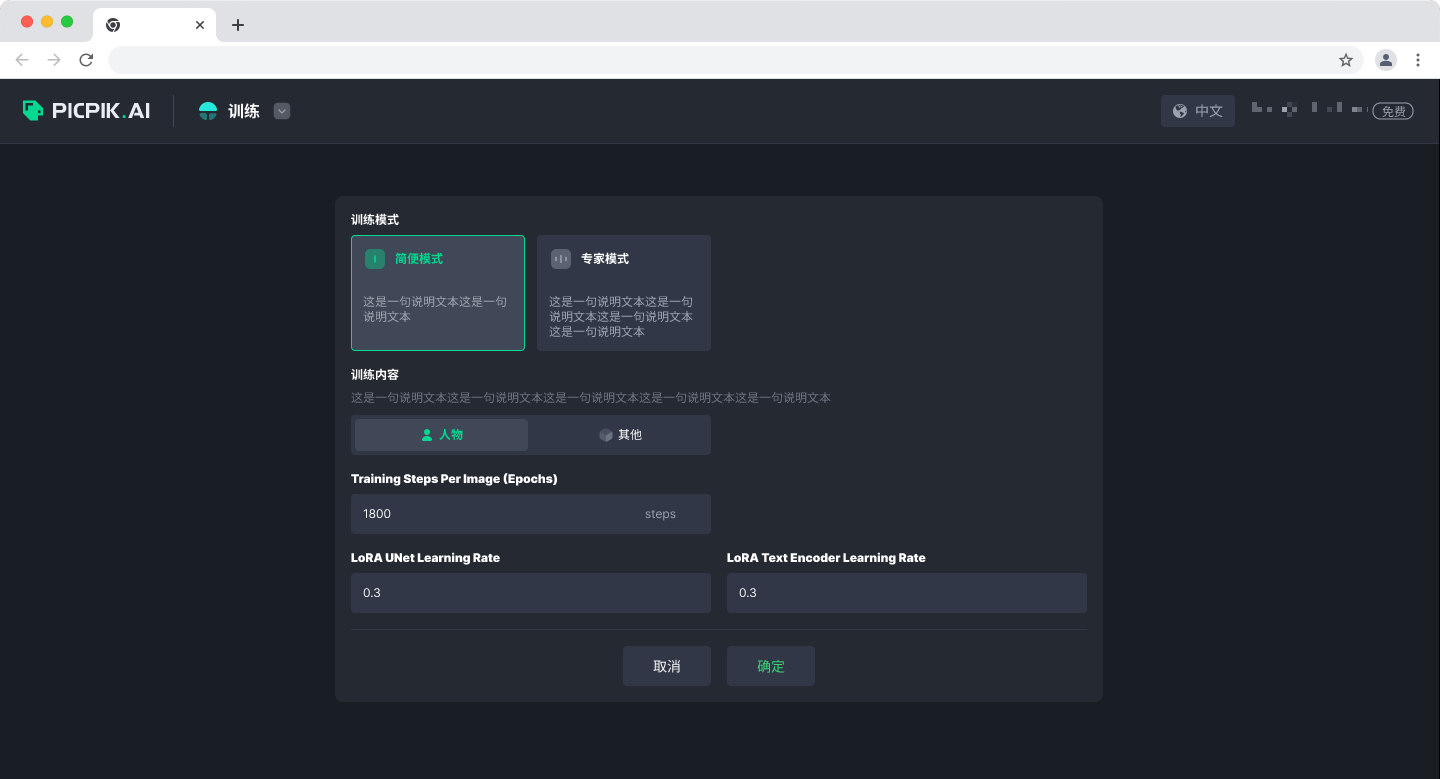
Viewing Training Results
After submitting the parameters, training will start. During training, editing the training set is prohibited. After the training is completed, you can view the training results through the training set.
The left side of the results page displays the training record. If the training set underwent multiple trainings, multiple records will appear and can be switched. The upper right corner shows the basic information of the training and the curve of the learning rate change during the process. The area below is for quick testing (not yet available) and can conveniently test the actual effect of the training.
After completing the training, all self-owned models will be displayed in the model selection module on the inference page and the plugin.